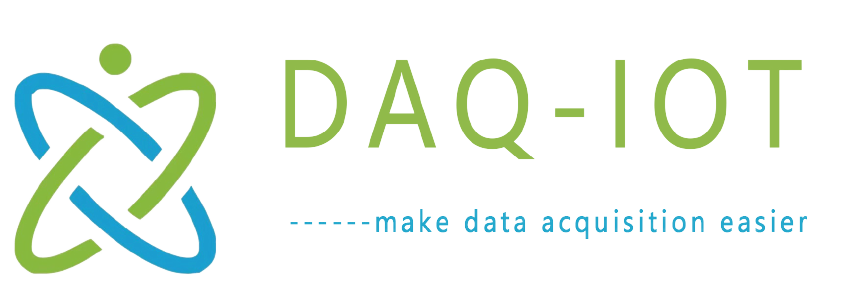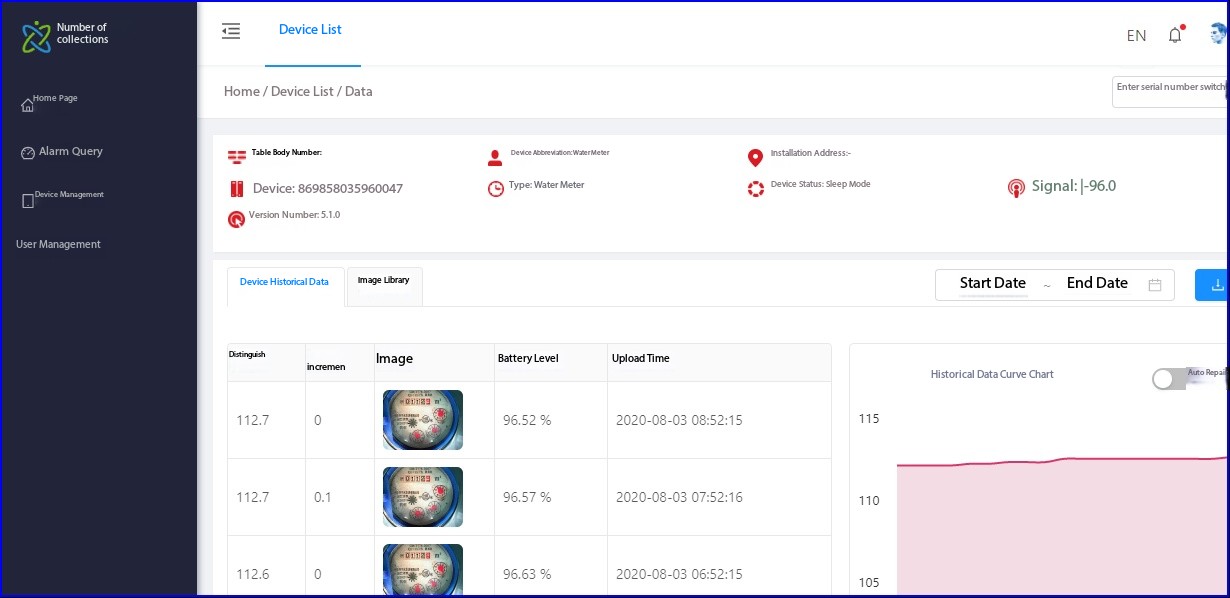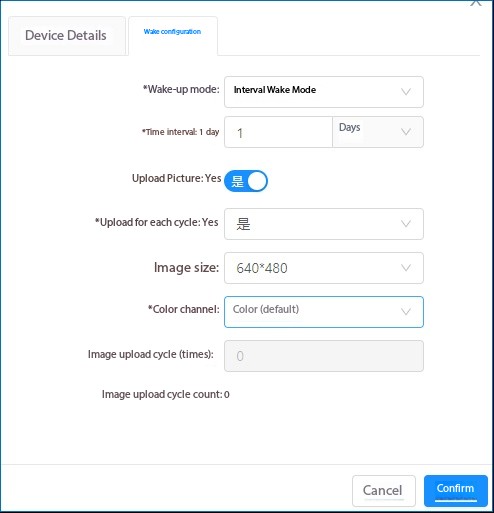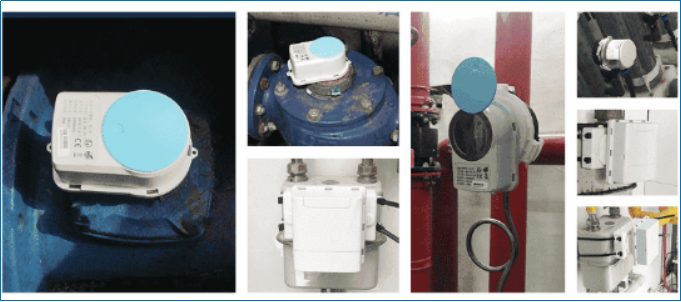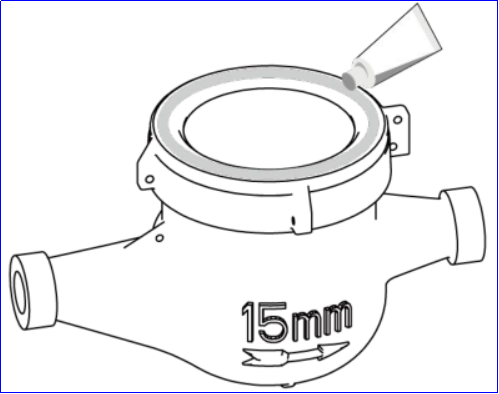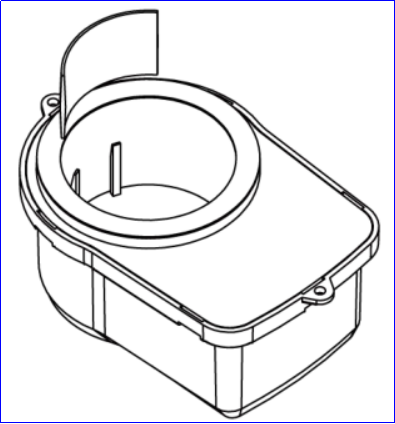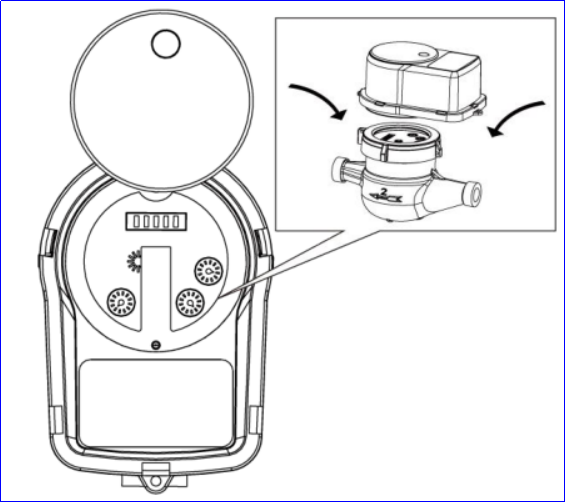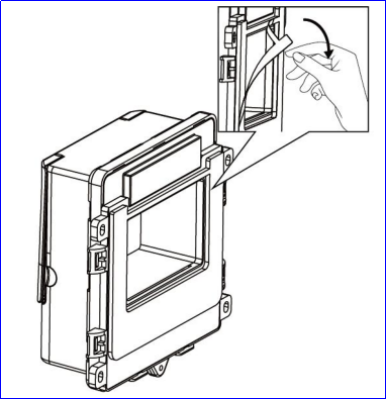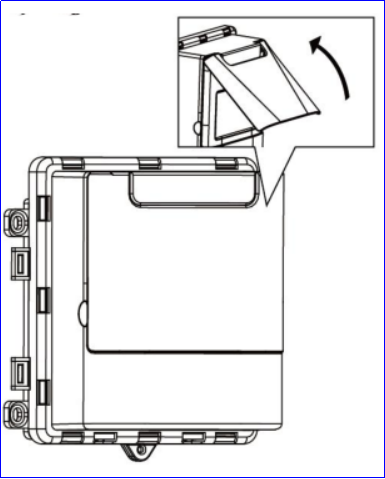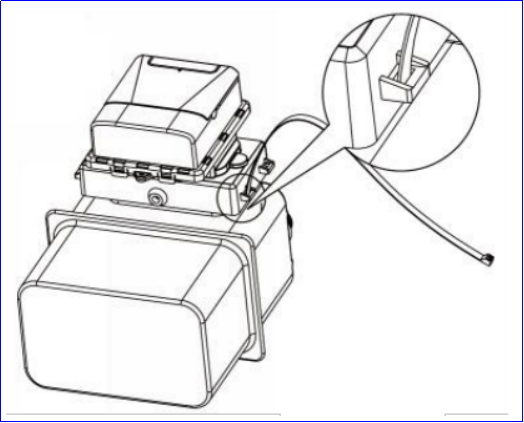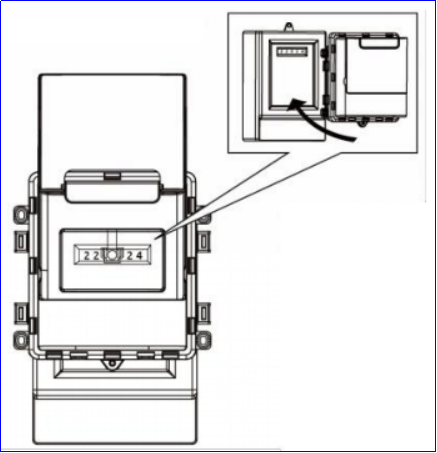1 Product overview


The SC-LP-CAM series battery-powered wireless timing photo camera meter reading terminal, introduced by Shanghai Shucai IoT Technology Co., Ltd., is designed to quickly read data from traditional and outdated mechanical instruments (such as water meters, electricity meters, gas meters, and pressure gauges) or instruments that cannot communicate directly. The photo terminal takes photos at preset intervals, uploads the images to a server for analysis and recognition, which generates the instrument readings. Users can view the original photos and the recognition results.
The terminal is equipped with a long-life lithium battery and supports NB-IOT/LoRa/WiFi communication modes, which can overcome the wireless communication blocking caused by special on-site environment, greatly simplify the field deployment time and reduce the construction cost.
model | Features explained |
SC-LP-CAM | NB-IOT / loRa communication, powered by long-life lithium battery, suitable for collecting low frequency and difficult to connect to external power supply. It can be used with cloud platform and standard instrument identification algorithm. It can only be used one-to-one. |
SC-GP-CAM | 4G/WiFi communication, 220V AC/12V DC power supply, suitable for high frequency collection or convenient external power supply. Supports timed photo upload FTP, the identification software needs to be customized separately, and supports one-to-many use. |
SC-GP-CAMEXT | 4G /WiFi communication, 220V AC /12V DC power supply, suitable for high frequency collection or convenient external power supply. Supports external signal to trigger photo upload FTP, which can be used in production line, body capture and other scenarios. |
2 service idea
Our company solemnly promises:
What you buy is not only the product, but also meticulous and thoughtful technical support services!!! (=^_^=)
This product can be installed by ordinary workers on site! No debugging is required!
We provide free remote guidance, remote configuration and debugging services, and send data to the cloud platform specified by users.
Free consulting service on Internet of Things solutions!
3 product features
3.1 Instrument photo acquisition characteristics
Image format type: jpg
Image pixel: up to 640*480
Collection frequency: 1 minute ~30 days, support remote configuration
Wake up mode: interval wake up; timed wake up; alarm wake up
3.2 electrical character
Power supply: 3.6V long-life lithium battery (non-rechargeable)
Battery capacity: 8500mAh
Power consumption: current less than 200mA
Idle current: less than 5uA
3.3 structural property
Material: PC plastic (shell)
Main protection class: IP65
Water meter size: 135mm x 95mm x 55mm
Electric meter size: 120mm x 110mm x 50mm
Main body mounting method: bonding or narrow band clamp fastening
3.4 work environment
Environmental temperature-25°C~75°C, humidity 0~95% (non-condensing)
4 Micro-power mode of operation
4.1 Interval mode:
The interval time mode refers to the user specifying a certain interval time for data collection, and reporting after several samples. The interval time should be greater than 1 minute. For example, if a user needs to collect data every 10 minutes, the sampling interval (M) is: 10. Refer to the platform Settings interface for specific configuration.
4.2 Alarm clock mode
The hourly mode works in a similar way to an alarm clock, and is set for the operation of the clock from 0 o'clock to 23 o'clock. "Sample time" and "report time" represent 23 o'clock to 0 o'clock from left to right in the hourly mode. Refer to the platform Settings interface for specific configuration.
4.3 Magnet artificial activation mode
During the hibernation period, the device cannot update its parameters. It must wait until it is automatically awakened to communicate with the platform server and update its parameters. If you need to wake up immediately for manual debugging, you can place a small piece of strong magnet near the designated area of the device for 1-2 seconds and then remove it. The device will automatically reset and restart, entering the wake-up photo mode.
5 Core product advantages
v Simple installation and rapid deployment help the Internet of Things project to be implemented quickly
v Provide original photos for verification
v Non-intrusive acquisition, does not affect the normal operation of the equipment
v Supports remote configuration parameters and FOTA remote upgrades to minimize on-site construction and maintenance personnel costs
6 Platform operation
6.1 Default platform
The product is connected to the designated Internet of Things platform of our company by default. The interface of the platform is as follows:
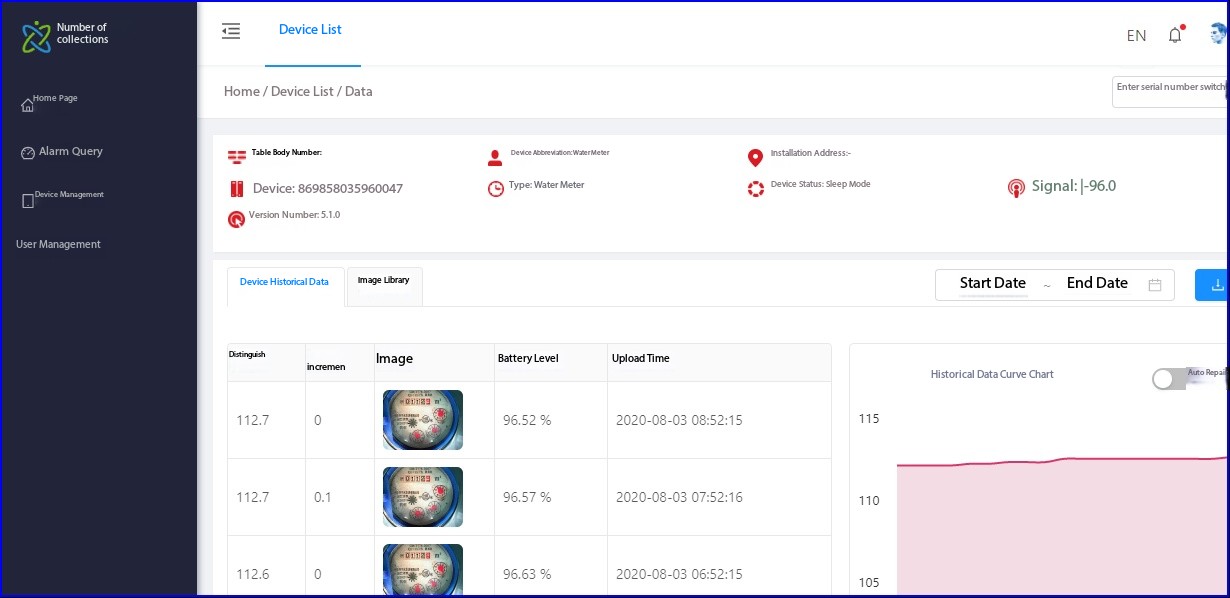
Computer-based browser interface
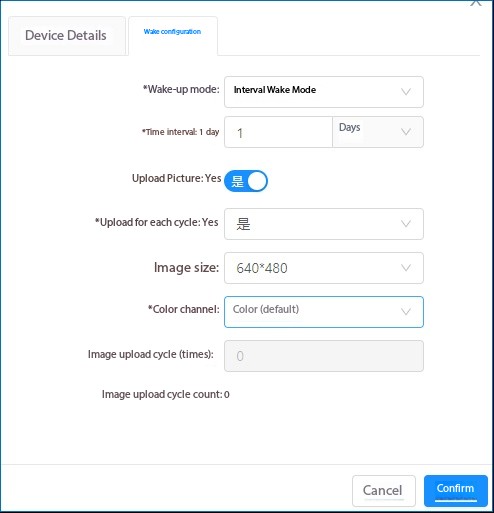
Parameter configuration interface
After logging in, click Device Management-Management to configure the corresponding device parameters.
7 application case
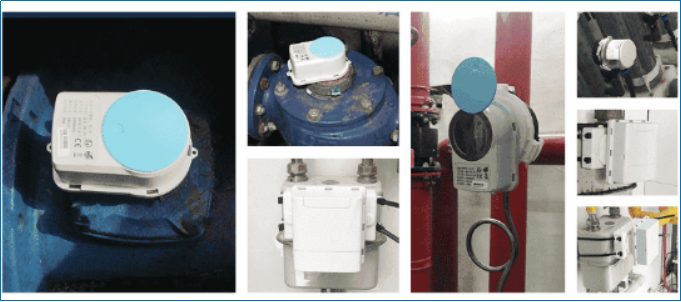
Instrumentation acquisition
8 Installation guide
1. When installing the device, the camera should be aimed at the dial number as far as possible, and the cover should be kept in the closed state.
2. Do not move it again after installation to prevent affecting the identification. If you need to adjust the position, please contact the technical personnel to reconfigure the identification algorithm after adjustment
3. The equipment should be far away from the installation environment such as damp and rain.
4. After the equipment is installed, it can be fixed with zip ties when necessary.
5. The device wake-up cycle of the platform should not be too short, otherwise it will cause frequent data upload and power consumption. The device can upload photos 2000~3000 times.
7. When the dial iron cover is rusty or the dial is dirty, be sure to clean the dial with a scraper or shovel until the surface is dry and free of dust or grease.
9. For outdoor equipment, it is necessary to prevent fogging. A pack of 1g calcium chloride desiccant can be attached to the inner wall.
8.1 Water meter (pointer) installation
1. Wipe the water meter dial clean and apply a ring of nail free glue around the dial.
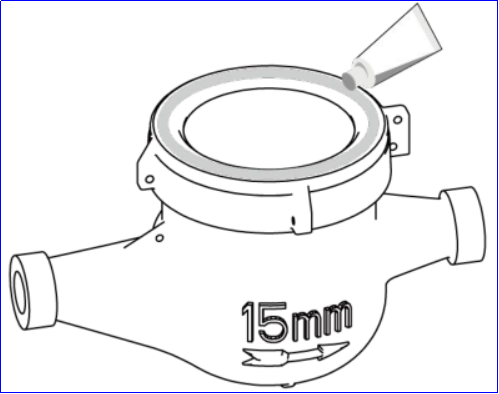
2. Insert desiccant according to the installation environment of the water meter.
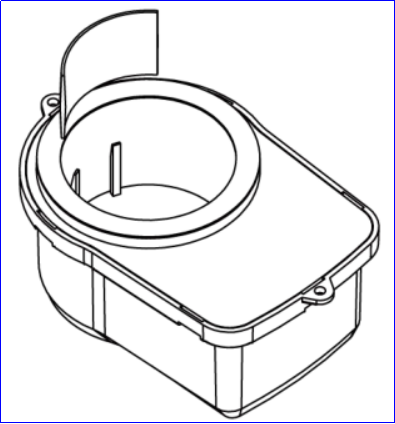
3. Try to ensure that the orientation of the meter is as close as possible to the dial numbers.
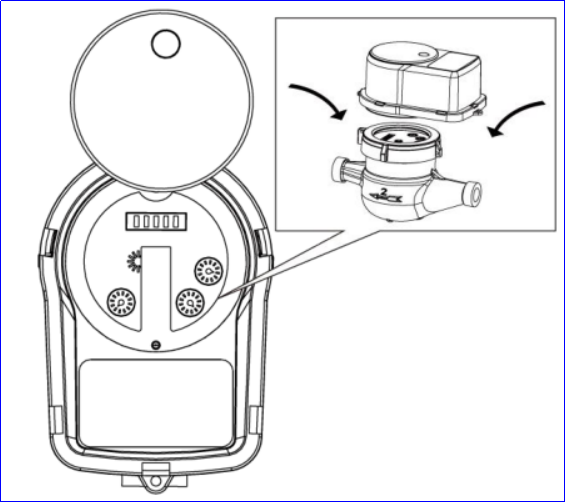
4. Wait for the device to automatically wake up (depending on the platform Settings) to see if the photos are clear. You can also use a magnet to activate the device, and the light will be on when it is activated successfully.
5. After the image is uploaded successfully, contact the technical personnel to configure the device so that it reads normally.
8.2 Installation of electricity meter (gas meter)
1. Remove the 3M back adhesive
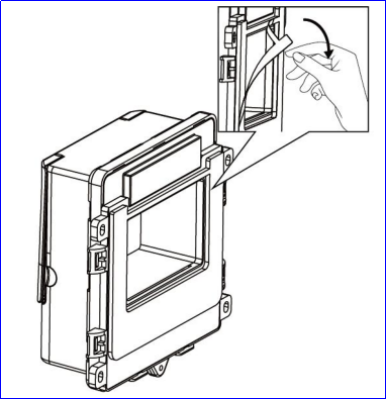
2. Open the cover of the meter reader.
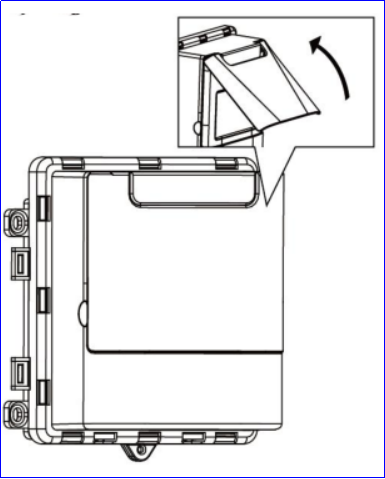
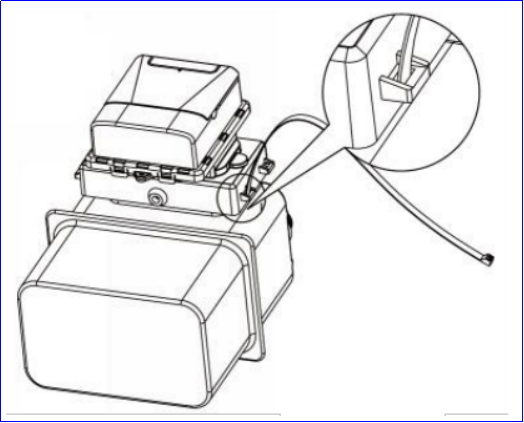
According to the actual situation, use zip ties or stickers to fix
3. Try to ensure that the orientation of the meter is as close as possible to the dial numbers.
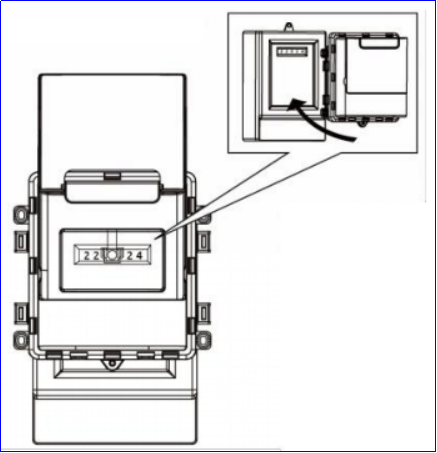
4. Wait for the device to wake up automatically (according to the platform setting) to check whether the photos taken are clear. You can also use a magnet to activate the device. The light will be on when the activation is successful.
5. After the image is uploaded successfully, contact the technical personnel to configure the device so that it can read normally.
9 matters need attention
(1) The product is equipped with an Internet of Things SIM card by default. The first year is free of data charges, and from the second year, the data charge for each device is 10~20 yuan, including free technical support services.
10 contact way
Tel: 19936624847
Email: business@daq-iot.com
Web site: www.daq-iot.com
Address: No.10, Building 5, Lane 500, Gaoke East Road, Pudong, Shanghai
 ch
ch English
English